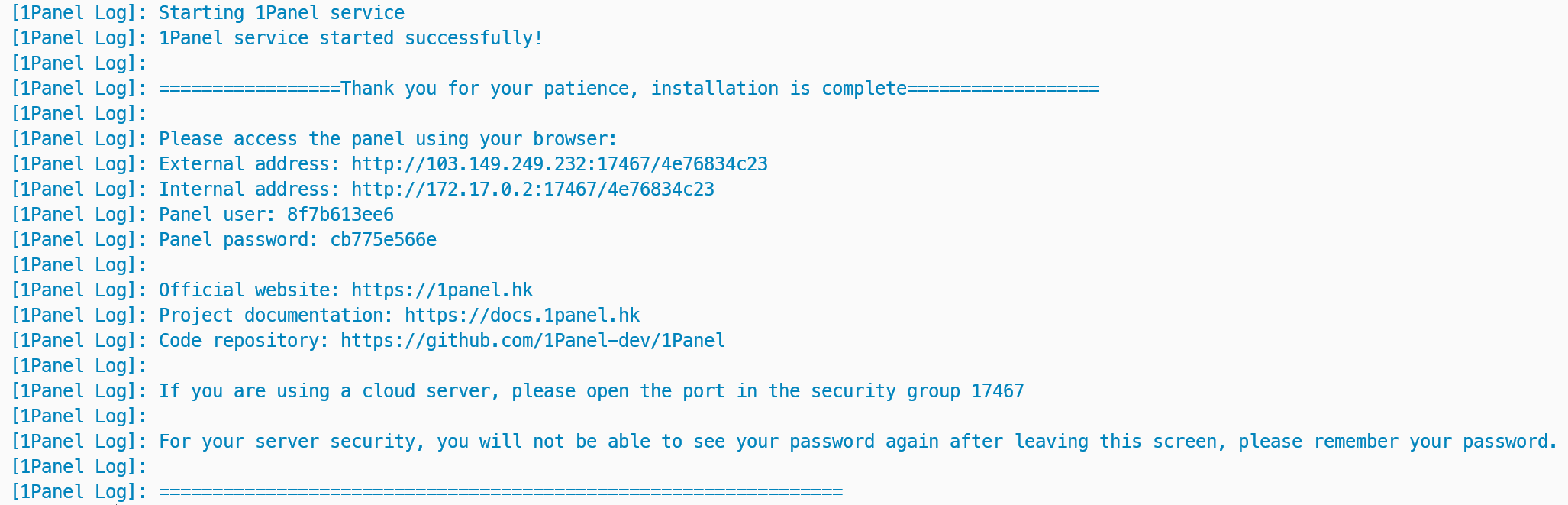Installation Guide¶
Prerequisites¶
You need a Linux server that meets the following requirements:
- Linux distribution: Debian, Ubuntu, RedHat, CentOS etc.;
- CPU architecture: x86_64, aarch64, armv7l, ppc64le, s390x;
- Memory: 1GB at least;
- Network: Connecting to the Internet.
Installation¶
Notice
The 1Panel binary installed from this script includes additional features of the professional edition beyond the open-source repository code, which require a license for activation.
We assure you that the application does not contain backdoors for data collection or script execution.
If you have any objections, you can build the 1Panel application yourself by following the "Building from source" documentation.
Execute the script below and follow the prompts to install 1Panel:
curl -sSL https://resource.1panel.pro/quick_start.sh -o quick_start.sh && bash quick_start.sh
After installation, the console will print the access information for 1Panel:
Tips
- If you are using a cloud server, please release the service port of 1Panel in the security group.
- You can use
1pctl user-infocommand to get the access information again.
1pctl CLI¶
1Panel comes with a built-in CLI tool 1pctl. You can view the command instructions by running 1pctl help.
Usage:
1pctl [COMMAND] [ARGS...]
1pctl --help
Commands:
status Check 1Panel service status
start Start 1Panel service
stop Stop 1Panel service
restart Restart 1Panel service
uninstall Uninstall 1Panel service
user-info Get 1Panel user information
listen-ip Switch 1Panel listening IP
version Get 1Panel version information
update Update 1Panel system
reset Reset 1Panel system
restore Restore 1Panel system
1pctl user-info¶
Use 1pctl user-info command to get the current access info.
Panel address: http://$LOCAL_IP:30083/d454db640a
Panel user: e6db602c75
Panel password: ********
Tip: To change the password, you can execute the command: 1pctl update password
1pctl reset¶
Use 1pctl reset command to reset 1Panel system information, including canceling secure entrance login, canceling two-factor authentication, etc..
Reset system info
Usage:
1panel reset [command]
Available Commands:
domain Cancel 1Panel domain binding
entrance Cancel 1Panel secure entrance
https Cancel 1Panel https login
ips Cancel 1Panel authorized ip restrictions
mfa Cancel 1Panel two-factor authentication
Flags:
-h, --help help for reset
Use "1panel reset [command] --help" for more information about a command.
1pctl listen-ip¶
Use 1pctl listen-ip to change 1Panel listening IP.
Update panel info
Usage:
1panel listen-ip [command]
Available Commands:
ipv4 Listen on IPv4
ipv6 Listen on IPv6
Flags:
-h, --help help for listen-ip
Use "1panel listen-ip [command] --help" for more information about a command.
1pctl update¶
Use 1pctl update command to update 1Panel username, password and listening port.
Update panel info
Usage:
1panel update [command]
Available Commands:
password Update panel password
port Update panel port
username Update panel user
Flags:
-h, --help help for update
Use "1panel update [command] --help" for more information about a command.